Recently, the messaging app WhatsApp (WhatsApp) is in a lot of discussion about its privacy policy. After much opposition, the company has postponed its decision. On 3 May 2009, WhatsApp gives users the option to send chat, video and audio calling, photos, videos and files. The audio calling feature of WhatsApp is widely used by people. Today we are going to tell you some such tricks by which you can also record WhatsApp calling.
Record this way on Android phone
– First of all download the cube call recorder app.
– After opening the app, go to WhatsApp. Call the person you want to talk to.
– If you see the cube call widget then understand that your call is being recorded.
– If you see an error in your phone, then open the app again.
– Go to app settings and click on force voip in voice call.
This is how iPhone users record
– Can record calls on iPhone with the help of Mac.
– iPhone has to be connected to Mac with the help of Lightning cable.
– Click Trust This Computer on the phone.
– If connecting the phone to Mac for the first time, then go to quick time.
– In this, you will get the option of new audio recording by going to the file section, in it you have to click on the record button.
After all the process, click on the Quicktime Record button and call WhatsApp.
– Add user icon as soon as connected, recording will start as soon as the call is received.
WhatsApp कॉल भी कर सकते हैं रिकॉर्ड जानें क्या है ट्रिक
अपने प्राइवेसी पॉलिसी को लेकर हाल ही में मैसेजिंग एप वॉट्सऐप (WhatsApp) काफी चर्चाओं में है। काफी विरोध के बाद कंपनी ने फिलहाल अपने निर्णय को टाल दिया है। 3 मई 2009 को आया वॉट्सऐप यूजर्स को चैट, वीडियो व ऑडियो कॉलिंग, फोटो, वीडियो और फाइल भेजने का ऑपशन देता है। वॉट्सऐप (WhatsApp) के ऑडियो कॉलिंग सुविधा का लोग काफी उपयोग करते हैं। आज हम आपको ऐसे कुछ ट्रिक बताने जा रहे हैं जिससे आप वॉट्सऐप कॉलिंग को रिकॉर्ड भी कर सकेंहे।
एंड्राइड फोन पर ऐसे करें रिकॉर्ड – सबसे पहले cube call recorder एप को डाउनलोड करें।
– एप को ओपन करने के बाद वॉट्सऐप (WhatsApp) पर जाएं। वहीं उस व्यक्ति को कॉल करें जिससे बात करना चाहते हैं।
– अगर आपको क्यूब कॉल विजेट दिखाई दे तो समझ जाएं आपकी कॉल रिकॉर्ड हो रही है।
– अगर आपके फोन में error दिख रहा तो फिर से ऐप को खोले।
– ऐप की सेटिंग में जाकर वॉयस कॉल में force voip पर क्लिक करें।
आईफोन यूजर्स ऐसे करें रिकॉर्ड –
– आईफोन पर Mac की सहायता से कॉल रिकॉर्ड कर सकते हैं।
– आईफोन को लाइटनिंग केबल की मदद से Mac से कनेक्ट करना होगा।
– फोन पर ट्रस्ट दिस कंप्यूटर पर क्लिक करें।
– अगर पहली बार मैक से फोन को कनेक्ट कर रहे है तो quick time पर जाएं।
– इसमें फाइल सेक्शन में जाकर न्यू ऑडियो रिकॉर्डिंग का ऑपशन मिलेगा, इसमें रिकॉर्ड बटन के निशान पर क्लिक करना होगा।
– सारी प्रोसेस के बाद क्विकटाइम रिकॉर्ड बटन पर क्लिक करें और वॉट्सऐप कॉल करें।
– कनेक्ट होते ही यूजर आइकन को एड करें, कॉल रिसीव होते ही रिकॉर्डिंग शुरू हो जाएगी।






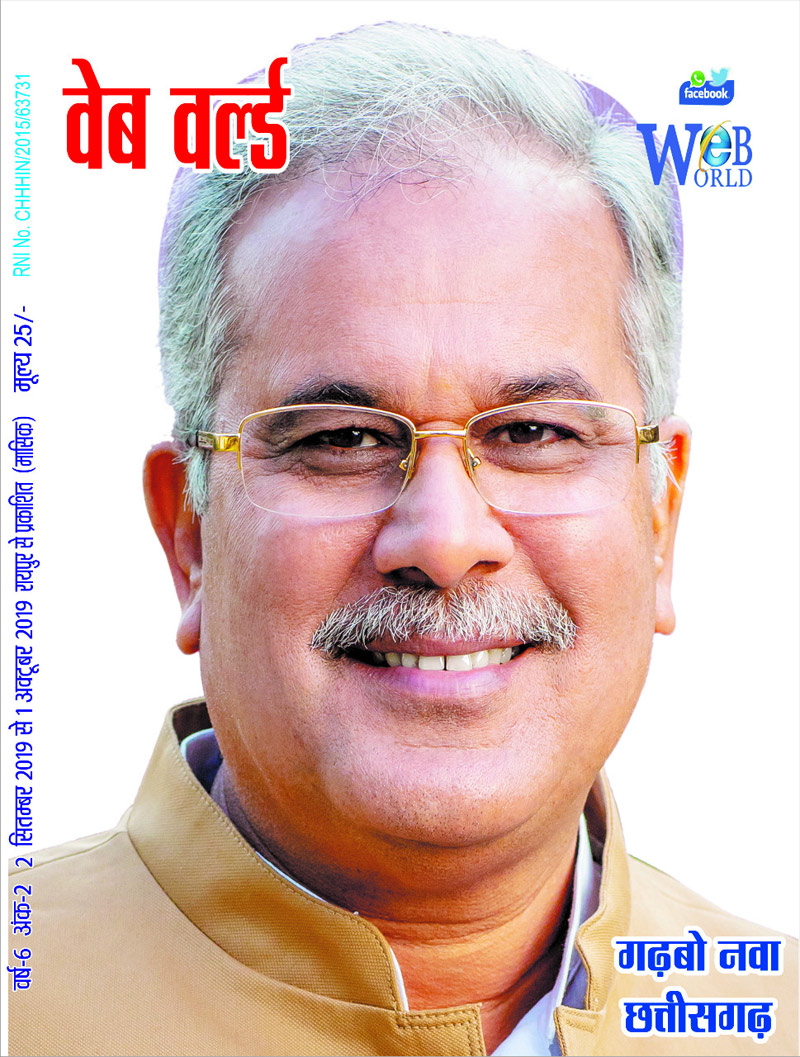














Add Comment